
Opening the S900
The S900 case should be very easy for anyone with three or four hands to open. For the rest of us, it can be somewhat difficult, especially if the case has not been opened for some time.
There are three catches which must be released in order to open the case: upper and lower panel latches and a central thumbscrew.

The latches are simple to release -- except that there are two of them and they immediately return to place. The trick is to push them down slightly while also pushing the side panel towards the back of the computer. This should push the latch clear of the catch inside. The lockscrew is much earier to work with -- simply unscrew it until it protrudes about half an inch and hangs loosely from the back of the case. (It is not necessary to remove it completely from the case.) Once both latches and the lockscrew are free, the panel can be slid freely towards the back of the computer -- maybe -- and removed from the case.



It may be necessary to lay the S900 case flat on its back in order to remove the side panel. This makes it easier to press in on the latches while pushing the panel towards the back of the computer with the thumbs and palms.

If the panel is especially hard to remove, try pressing in each patch with one hand while pushing the panel towards the back of the computer.



Once the panel has been slid back about three inches. it can be removed from the case.
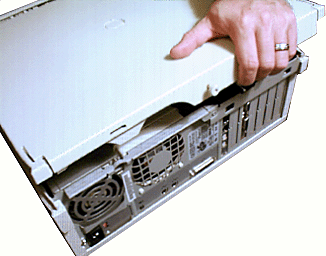
Continue to A Look Inside.
Back to S900 tour index.
